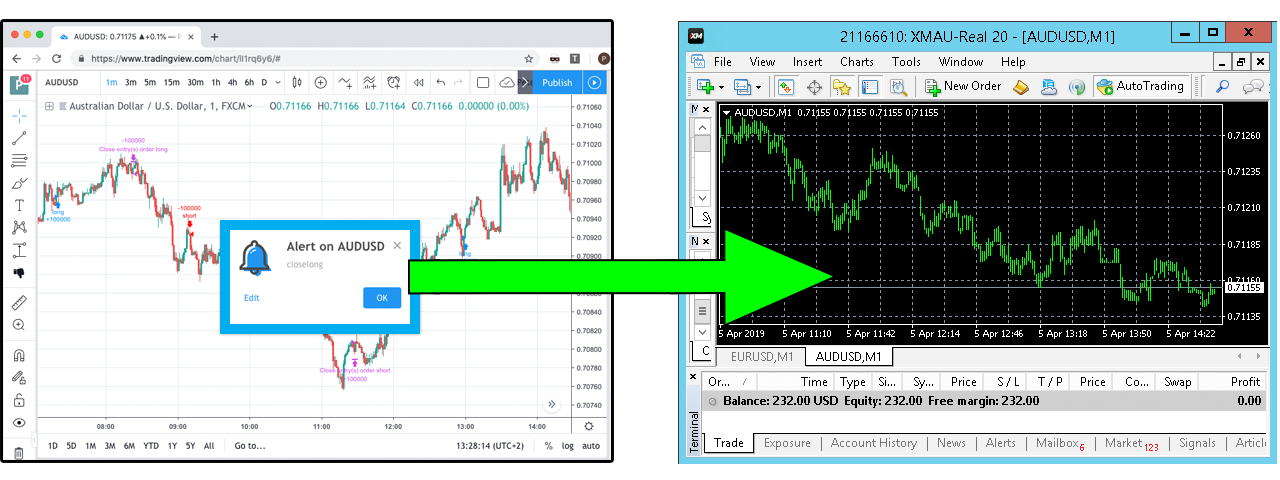TradingView.com Alerts -> MetaTrader
To be able to execute trades inside MetaTrader, you need to make TradingView trigger the ALERTS. Alerts are the granular unit of TradingConnector auto-trading system. Having said that - copy-trading manual/paper-trades from TradingView to MetaTrader is not possible. You need to trigger ALERTS.
Alerts on TradingView can be either set up manually one-by-one (for example when an asset price is crossing certain price level) or triggered by strategy/indicator script coded in TradingView’s PineScript language.
From TradingConnector and MetaTrader point of view it is irrelevant on which timeframe chart the alert is set. When alert triggers, it is immediately forwarded to MetaTrader and executed. Timeframe of the chart on both: TradingView and MetaTrader really don’t matter at all.
WEBHOOK VS CHROME EXTENSION (2 ALTERNATIVE ROUTINGS)
There are 2 routes alerts from TradingView can be delivered to TradingConnector.EXE (and further to MetaTrader).
Webhook requires a server to be listening to incoming alerts on port 80. TradingConnector.EXE can act as such server. The only requirement is that TradingConnector.EXE must be installed on a PC with IP of Public class - so that it is reachable from the Internet.
ChromeExtension is additional component, needs to be installed on the same PC as TradingConnector.EXE and MetaTrader (same-device routing).
via Webhook
Open port 80 in Windows Defender Firewall of the PC TradingConnector.EXE is installed on.
No need to install TradingConnector’s Chrome Extension.
Your PC with TradingConnector.EXE must be connected under IP of Public class.
No need to keep TradingView opened.
Alerts from TradingView are forwarded over the Internet, so some delays might happen.
via Chrome Extension
No need to open any ports.
Install TradingConnector’s ChromeExtension from Google Webstore.
Your PC with TradingConnector.EXE can be connected under IP of Private class.
TradingView tab must be opened in Chrome browser at all time.
Forwarding alerts happens within single machine, so latency is below 1 second.